Manage mapping templates
When you load data CASH, FINANCIALS, CASH ax™ on the ribbon.
on the ribbon.
To view the list of existing templates and to manage them, open the Manage Local Mapping Templates window: click on  in the Mapping Template section in the Load Data workspace. To perform an operation on a template, select it from the list and click on a relevant button on the right.
in the Mapping Template section in the Load Data workspace. To perform an operation on a template, select it from the list and click on a relevant button on the right.
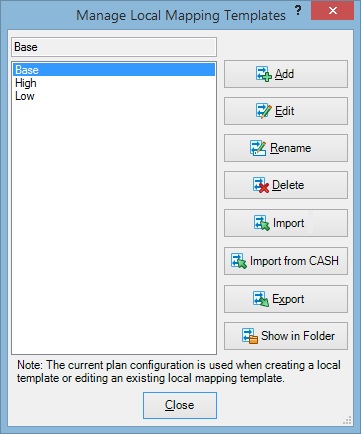
| Button | Description |
|---|---|
| Add | Creates a new template and opens the mapping template window (see Configuration settings). |
| Edit | Opens the mapping template window for editing. |
| Rename | Opens a pop-up dialog where you can enter a new name for the selected template. |
| Delete | Deletes the selected template from the configuration template folder. |
| Import | Imports a template from a file stored on your computer. CASH templates are .ptcash, FINANCIALS templates are .ptfin, CASH ax™ templates are .ptlite, |
| Import from CASH | Imports a template from a CASH database. |
| Export | Saves the selected template as a file on your computer. |
| Show in Folder | Opens the configuration template folder where mapping templates are stored. |